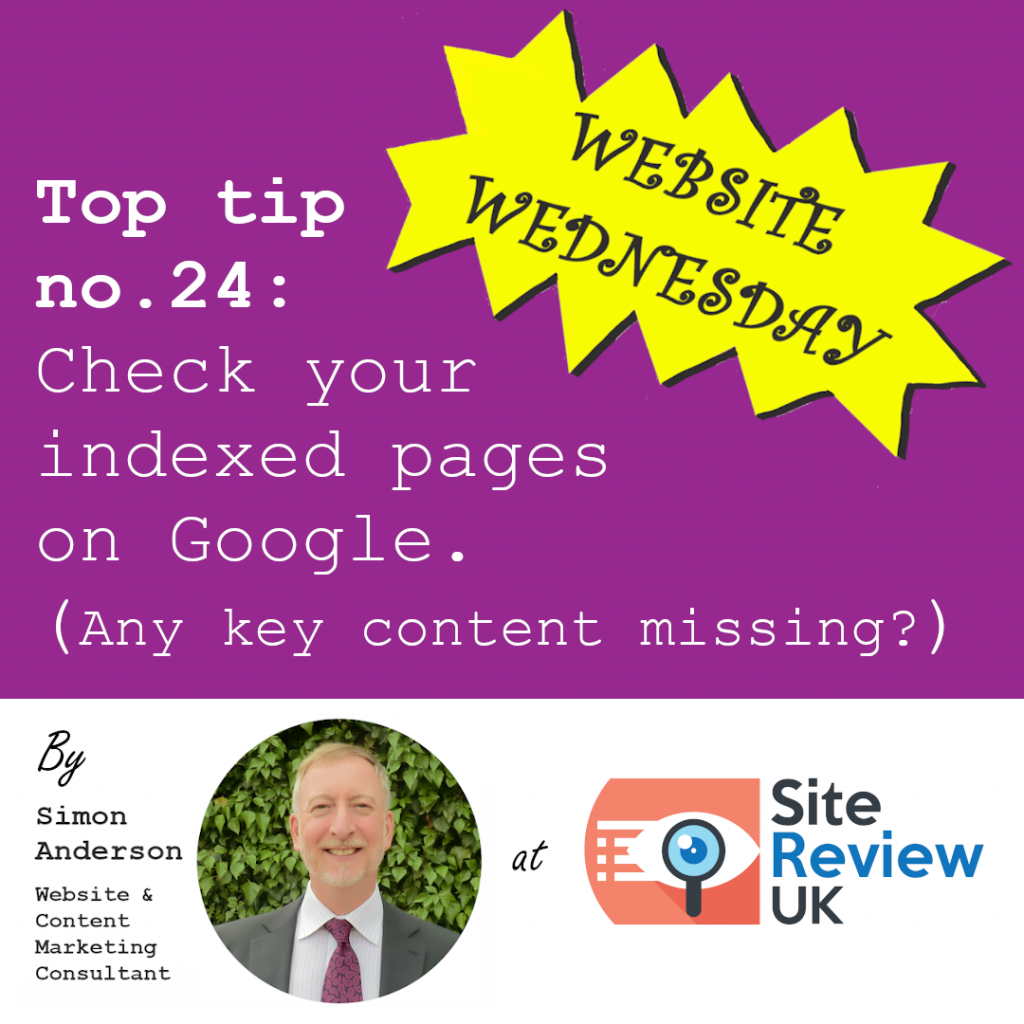
The return of WEBSITE WEDNESDAY! 💥
Providing top tips for your business website and social media profiles.
No.24: Check your indexed pages on Google.
These are the pages that Google knows about, and will attempt to rank in their search results, so it’s obviously important (as a website owner) that all your key content is included*. You can examine your indexed pages on Bing too, so read on for more info.
The simplest way to check is to type site:yourdomaindotcom in the normal Google search page. (This should list all your currently indexed pages, but might omit some on larger sites.) Note: If you also want to see the websites that link to your site, add a space after the colon character.
Look through the listing. Are any older pages now missing? Are any new pages not yet included? If you spot any important omissions, sign in to Google Search Console, where you can explore in a lot more detail and request the indexing of individual pages.
Remember to repeat this process on Bing’s search page too. If important content isn’t listed on there, sign in to Bing Webmaster Tool to request indexing.
*Note: There are many reasons why a page may no longer be indexed, including technical SEO settings, poor page content and duplicate content. Ask for some short-term external assistance if needed.
Catch up with my wide range of WEBSITE WEDNESDAY tips, all with the aim of attracting more site visitors and sales for your business. And feel free to propose a topic.
Thank you, Simon at Site Review UK

