Use Facebook to complement your website

Increasingly, we are helping clients with their Facebook business page.
Contrary to some reports, Facebook is not dying. Its use increased during the Covid-19 lockdowns. Having a Facebook business page really is vital for a small business. It’s another useful shop window for you. Shopping habits show that potential customers look on Facebook for information about a company’s products/services, before making a purchase.
So, it’s important to know how to optimise your Facebook business page settings, to complement your business website – as well as how to draft posts that drive successful customer conversions (whether that’s for a purchase, a phone call or signing up for your newsletter, for example).
Algorithm changes
Facebook have been rolling out their new ‘Pages Experience’, which has left many businesses with poor bio information. They introduced major changes to their layout and algorithms in 2020 too. These modifications have all influenced:
- how your business page is displayed
- what information about your business is available to potential customers
- how your business posts are displayed, and
- how your Followers and their friends get to see your organic business posts in their News Feeds.
Some of these changes have now been shown to be hurting small businesses, especially those that are not paying for Facebook Ads. Fewer people are seeing small businesses’ posts in their feed, even if they have previously chosen to Follow that business.
There are ways to help, though.
Example 1: Facebook Follow settings
Currently, businesses’ Facebook posts are not being seen by their Followers’ friends unless the follower Shares it or Likes it. That means a lot fewer people seeing your posts.
In these difficult trading times, please complete the following steps to help Site Review UK, and then ask your contacts to do the same, to help spread the word about your own business:
- Click to see our Site Review UK Facebook business page (opens new tab).
- Click the three dots in the header, and click ‘Follow’.
- Click the three dots in the header again, and click ‘Manage Follow Settings’.
(On a mobile, you’ll see some options appear at the bottom of the screen. If you’re using a desktop browser, you’ll see a pop-up like this.)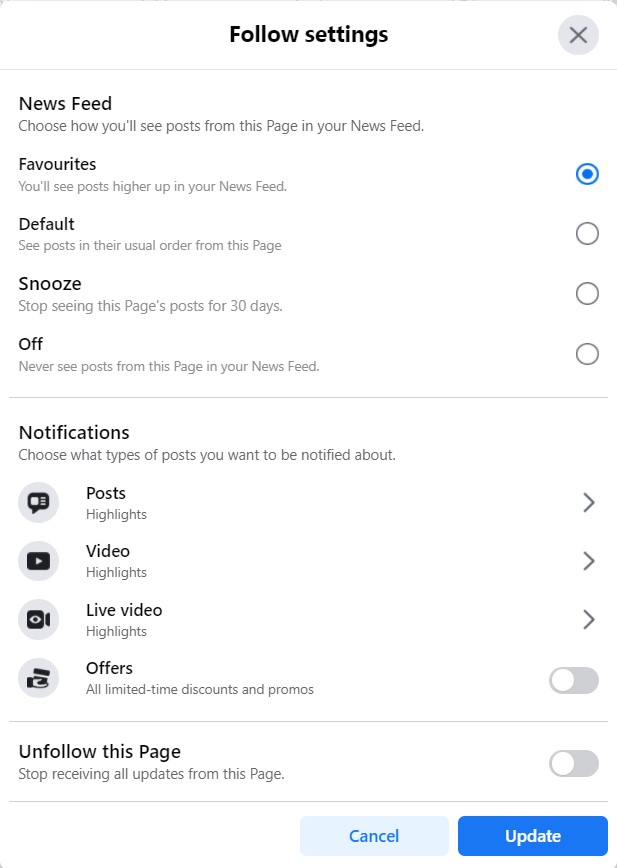
- For News Feed, select the top ‘Favourites’ option.
- For Posts (notifications), select the top ‘Standard’ option.
- Click ‘Update’ if using a desktop browser or swipe down if on your phone.
We’ll do our bit to keep our posts varied and engaging, so occasionally, when you feel inspired to, please remember to Share and Like our posts. (This is just one of the new ranking signals that Facebook is now using. A post will rank higher incrementally, based on the percentage of engagements it attracts – that’s Shares, Likes and Comments.)
Repeat these steps for other businesses you are keen to follow, and don’t forget to forward this advice to your contacts, so they keep up-to-date with your Facebook business posts.
In the meantime, note there are plenty of other tips to enhance your Facebook business page and posts, so if you’d like to know more, please get in touch.
We’ll send you a no-obligation quote and our Terms & Conditions… and we promise no pushy sales calls.
Fees
Prices will vary depending on your current Facebook business page’s set-up. We recognise that small organisations don’t necessarily have a lot of spare cash, so keep our fees affordable. For more in-depth work, we just charge by the hour.
Referral Reward scheme
Following payment for your Facebook business page advice, you can earn unlimited cashback rewards for any referrals that lead to new work.

